Broker Subscription via Gateway
Subscription via gateway works only for equity portfolios.

You will find all the information on the page about the portfolio. To get more insight on pricing etc click on more insights.

How to Subscribe
When you click on subscribe now, the smallcase gateway flow opens:

After logging in with your broker, you enter your basic contact information :

You then fill in your risk profile
 You then choose the plan and give us KYC information
You then choose the plan and give us KYC information

You can now sign an agreement and proceed to payment


Post Subscription
After subscription the page will show Invest Now instead of Subscribe Now
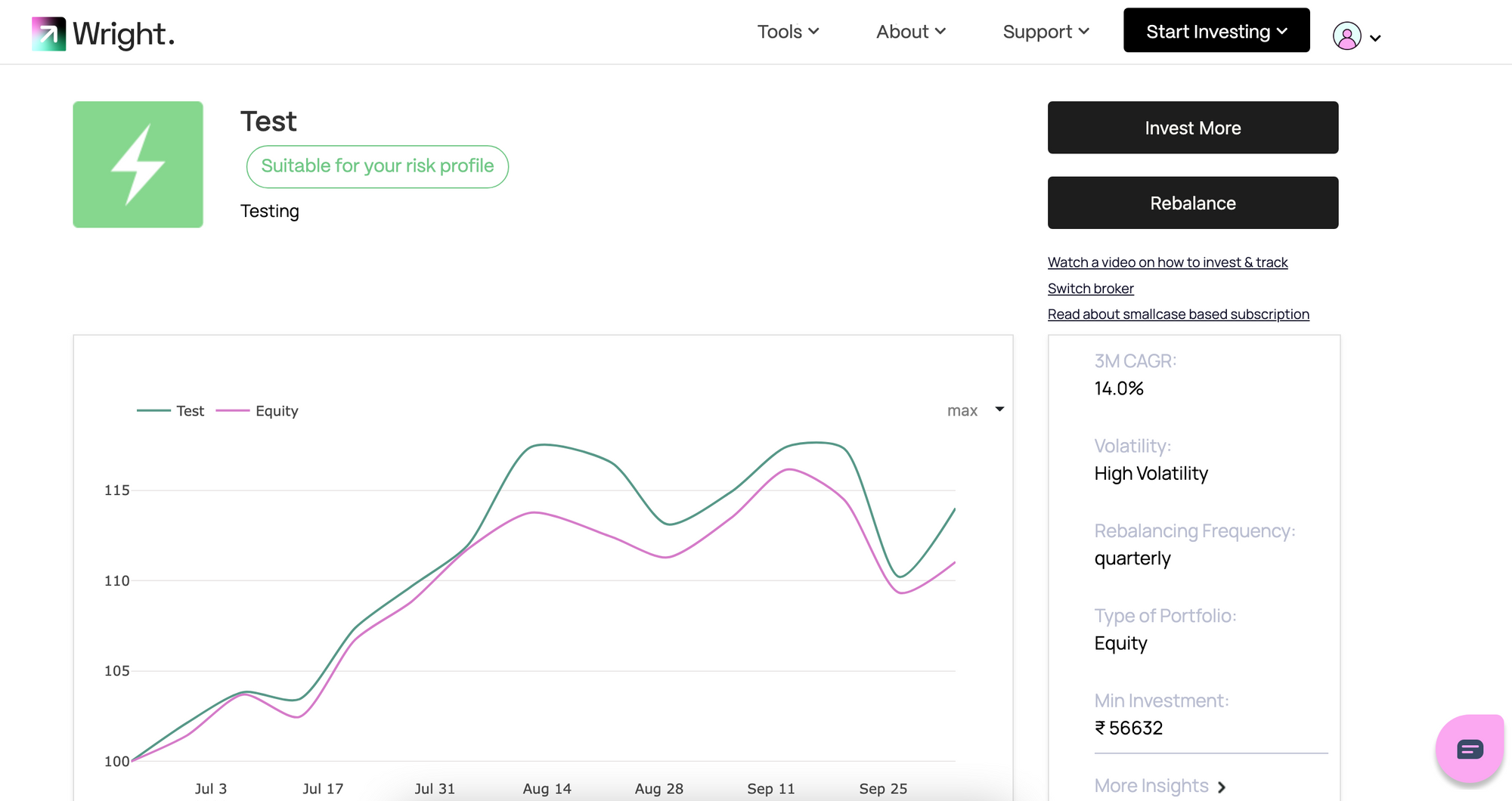
You will see the recommended orders when you click invest now and you can choose the investment amount and also customize the orders

Upon confirmation, orders will be placed in your brokerage account.
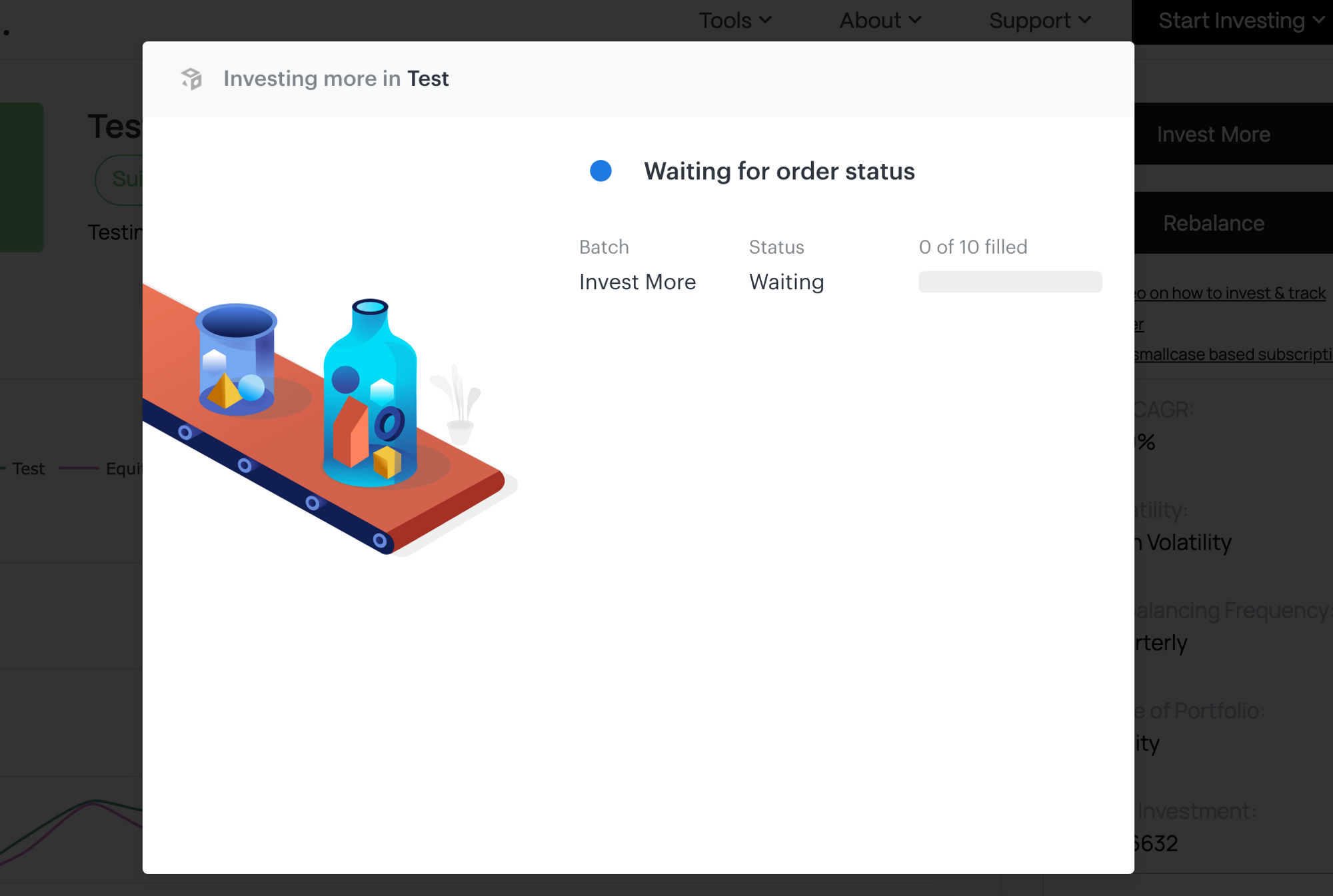
Once the orders are placed, you will be able to see the portfolio in the second fold of the page


You can click on Manage to edit the portfolio.
Rebalancing
When a rebalance is pushed you will a rebalance button on top of the page

On clicking the button, you will recieve the rebalancing message and you can edit the portfolio update as per your convenience. Once you confirm rebalance orders will be placed.
Here's a video preview on how to subscribe
