How To Manually Subscribe to Portfolios?
For equity portfolios to use manual subscription use the link to switch to manual, for mutual funds the page opens to manual subscription by default.

You will find all the information on the page about the portfolio. To get more insight on pricing etc click on more
insights.

How to Subscribe
Click on subscribe now to proceed with subscription
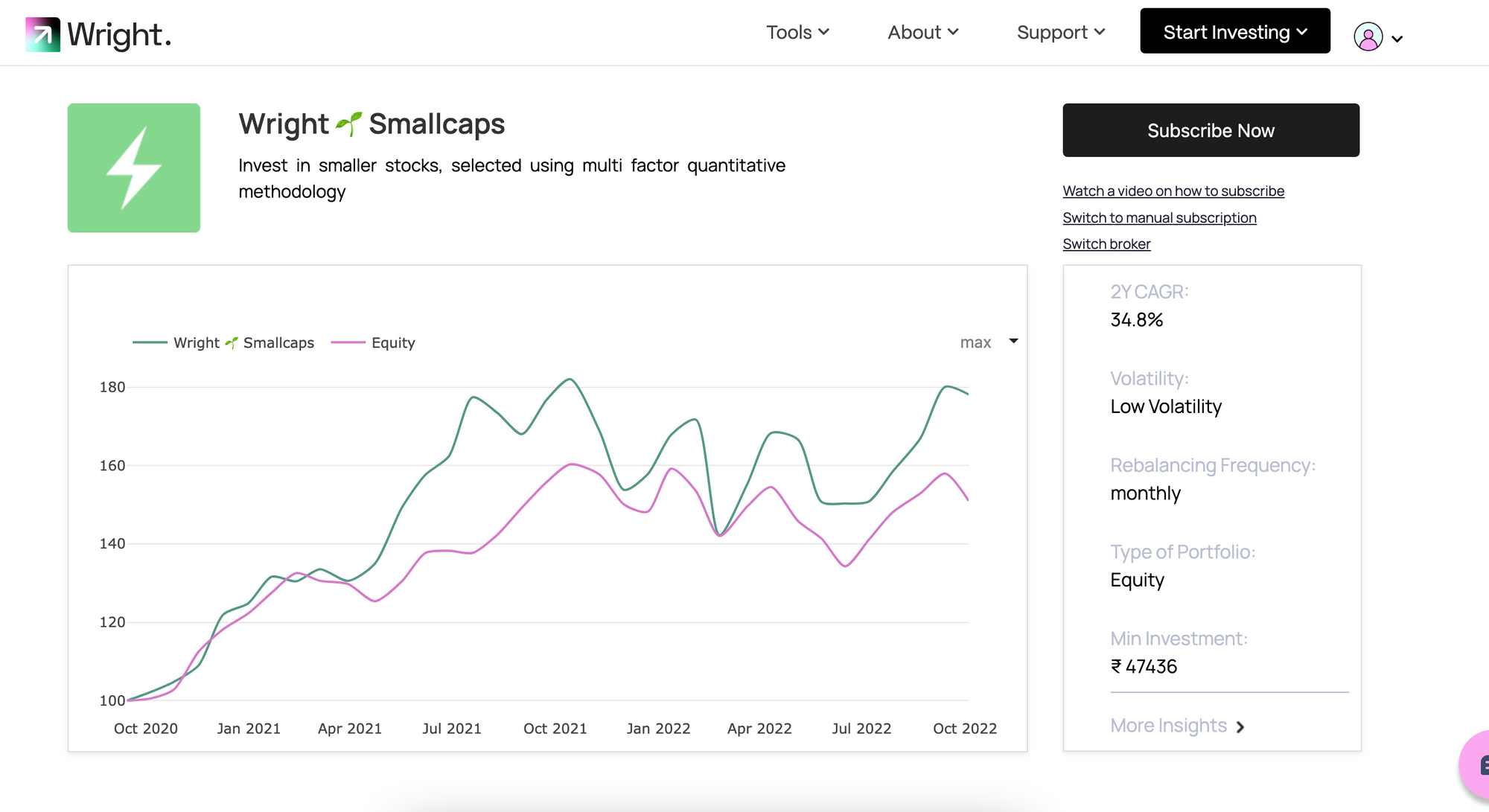
If the user is not logged it, the page will prompt you to login/signup

After login you input your basic information

Then comes the risk profile and results


After this we go to the agreement signing

After this we go to choosing plans

You choose this and proceed to payment via Razorpay gateway

And you’re subscribed!
Post Subscription
The page on top now shows invest now instead of subscribe now

Now you can see the stocks in the portfolio and sector allocation. You can download the allocation using the next fold.

And then download the stocks to be traded using download button. You can now go and trade this in your broking account
Here's a video guide to the manual subscription process
